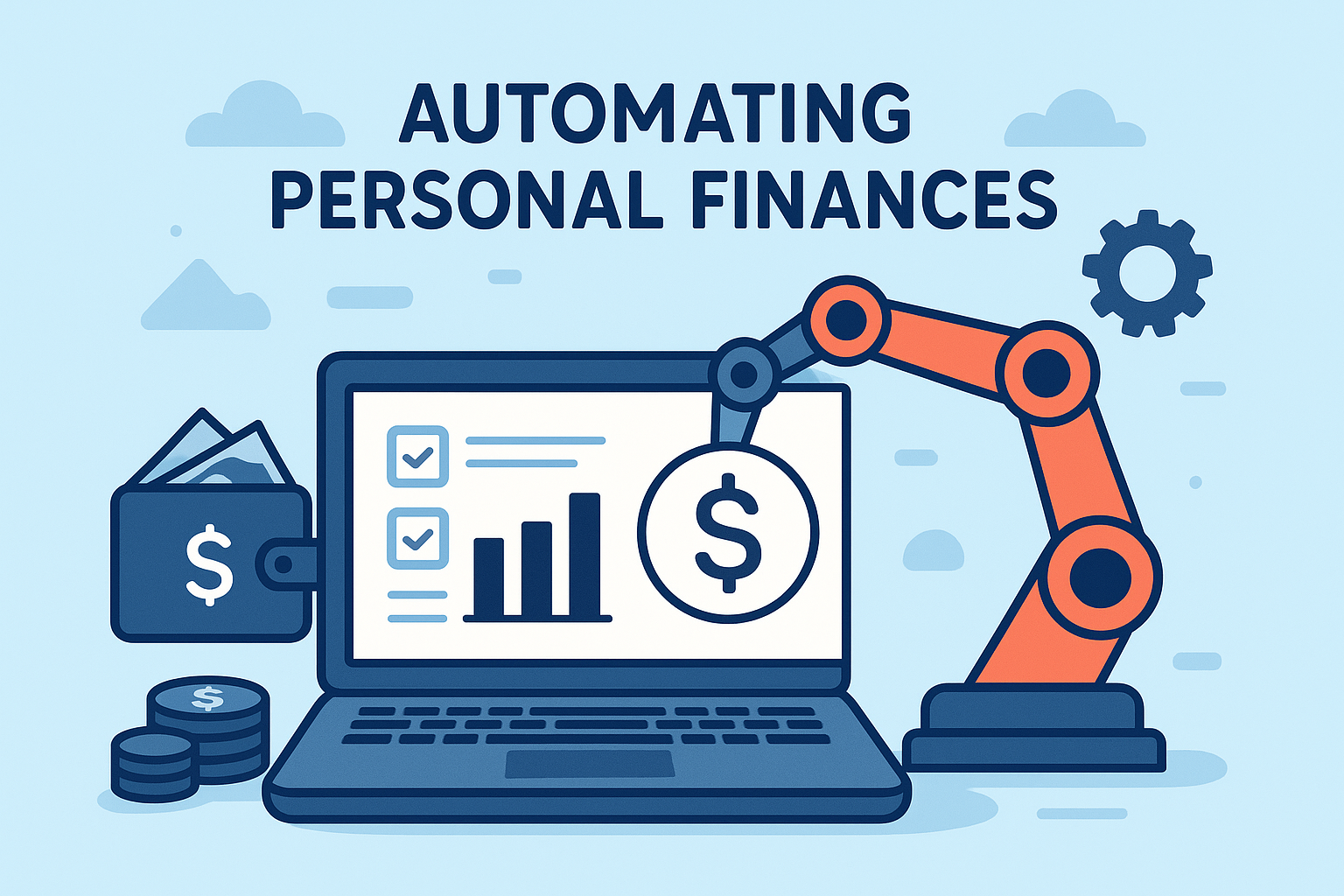Managing money doesn’t have to be a daily grind. If you’ve ever felt overwhelmed trying to budget, pay bills, save, or invest consistently, there’s good news: you can automate much of your personal finances and free up mental space for things that matter more.
Welcome to the world of financial automation — where your money works for you behind the scenes.
Why Automate?
We live in a world of decision fatigue. The more choices we have to make — even small ones like whether to transfer $50 to savings — the more likely we are to delay or forget. Automation removes willpower from the equation. It:
- Ensures bills are paid on time (goodbye late fees!)
- Keeps your savings and investments growing consistently
- Reduces stress and mental clutter
- Helps you stick to financial goals without constant effort
Step-by-Step Guide to Automating Your Finances
1. Start with a Clear Overview
Before you automate anything, get a snapshot of your current finances:
- Income: Know your exact monthly take-home pay.
- Fixed Expenses: Rent, utilities, insurance, subscriptions.
- Debt: Student loans, credit cards, car loans.
- Financial goals: Emergency fund? Travel fund? Early retirement?
Use a simple spreadsheet, budgeting app, or a pen and paper — whatever works for you.
2. Set Up Direct Deposit
Have your paycheck deposited directly into your bank account. If your employer allows it, consider splitting it:
- 70% to your primary checking account for bills and spending
- 20% to savings
- 10% to investments or debt repayment
This way, your money is flowing to the right places before you even touch it.
3. Automate Bill Payments
Log into your bank or service provider accounts and set up auto-pay for:
- Credit cards
- Utilities
- Rent or mortgage
- Subscriptions
- Insurance
Use your credit card for bills when possible (to earn rewards), but make sure it’s paid in full automatically from your checking account each month to avoid interest.
4. Pay Yourself First (Savings & Investments)
Set up automatic transfers to:
- Emergency fund: Until you have 3–6 months of expenses saved
- Short-term goals: Travel, down payment, etc.
- Retirement accounts: 401(k), Roth IRA
- Brokerage accounts: For long-term investing
Start with small amounts if needed — even $20/week adds up.
5. Automate Debt Payments
If you’re paying off loans or credit cards:
- Set up automatic minimum payments to avoid fees
- Add extra payments each month if you’re aggressively paying down debt
Bonus tip: Use the “debt snowball” or “debt avalanche” method and automate accordingly.
6. Use Budgeting Tools That Sync Automatically
Apps like YNAB, Mint, or Monarch Money link to your bank accounts and track spending without manual input. Some even give alerts if you’re going over budget.
Set it up once, and get insights delivered to your inbox or phone.
7. Review & Adjust Monthly
Automation isn’t a “set it and forget it forever” system. Once a month:
- Check for errors or surprises
- Adjust for income changes
- Reevaluate savings and spending goals
Set a 30-minute calendar reminder and treat it like a financial checkup.
Bonus: Automate Giving
If charitable giving is important to you, automate donations to causes you care about. Many nonprofits let you set up monthly gifts, which helps them plan and helps you stay consistent in your values.
Final Thoughts
Automating your finances doesn’t mean losing control — it means taking control in advance. The goal is to create systems that align with your values and goals without requiring constant attention.
Once your money starts flowing automatically in the right directions, you’ll free up time, reduce stress, and likely save and invest more than ever before.
Small steps today = big financial freedom tomorrow.